Click to Shop our Brand Book online
It’s true what they say: “Knowledge is Power.” And when you’re faced with the challenges of dressing your team for success, a little knowledge can go a long way from knowing what’s popular and why… to what terms mean when you see them on a label or in a catalog… even to fun tidbits of information people find interesting. All this can simplify your decision making, streamline your process, and show your team you’ve done your research. And that will build their confidence in you, boost pride in their work, and virtually guarantee a more productive, powerful performance in the office and on the field.
Logo & Artwork Tips
Logo Design Following the tips below can help assure the artwork you provide will achieve the dynamic results you want when your logo is screen printed or embroidered on your wearables. It can also help increase the efficiency and quality of the decorating process. Art that is “ready” for use is provided in an electronic file that can be used for pre-press and printing without making modifications. Below are a number of important considerations and tips to help get your art ready for decorating.
Acceptable Artwork Formats
Art may be provided in any of the following formats. Please note the modifications that may need to be made it order to make each format ready for decorating.
For all three formats, proper resolution is critical for clean results. The standard resolution for printed artwork is 300 dpi (dots per inch).
Mechanical artwork
The traditional standard for acceptable mechanical artwork is “camera-ready black and white.” Mechanical artwork can be supplied on a sheet of white paper or bromide, and should be no larger than 8.5″ x 11″.
Hand-drawn artwork
A logo that’s been drawn by hand is a great starting point, but it will need to be digitized and modified for practical use.
Digital artwork
Images created in Adobe Illustrator, QuarkXPress, Adobe Acrobat Reader, Microsoft Word, Excel, or Powerpoint are preferred over mechanical and hand-drawn artwork for quality of the end result and efficiency. However, digital artwork may still require modification and/or preparation for the decorating process.
File suffixes: If your digital artwork file ends with any of these suffixes, it can be used to properly prepare your art: .bmp, .eps, .gif, .pct, .pdf, .tiff
Proofs: Any time you supply digital artwork, be sure to include a printed proof for reference.
Disk formats: When providing your artwork on disk, it is best to use one of these more standard disk formats: CD-Rom, 100-megabyte Zip, or regular floppy. 250-megabyte Zip, Jazz drive disks, and Syquest disks are also acceptable.
E-mailed art: When sending your artwork via e-mail, be sure to provide all of the basic elements, including fonts, layers, and paths.
Unacceptable Artwork Formats
Artwork provided in the following forms, or similar forms, will not be able to be modified into ready art… therefore delivering extremely poor results when translated into decoration for a garment:
- on a fax sheet
- scanned into a computer
- on a business card
- on a printed promotional item such as a napkin or matchbook cover
Logo Placement
Consider these lesser-used, but highly-noticeable garment locations for a unique logo/artwork placement.
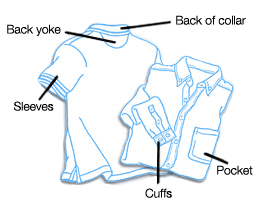
Follow Us